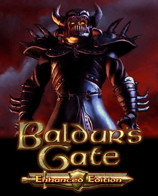-

- Forums
- Chatrooms
- Gallery
- Gameplay Videos
- Upload
- Articles
- Mod Reviews
- Shop SP: Games, Movies, Books

|
Boo
as an NPC
by Slappy |
Here's how
you can use as an NPC in the game (it looks more complicated than it is,
I just want to be thorough).
Step 1:
Save your current game just in case anything goes wrong. Make sure
your game is set up to accept cheat codes and allow access to the command
console. Using the advice from Sorcerer's, you do this by entering "the
Baldur's Gate II directory and finding the baldur.ini file. (Should be
in the main Black Isle folder.) Double click on it, and the .ini file
will open in Notepad. Scroll down in the file until you reach the heading
Program Options, and underneath, you should find a list of commands with
numbers following (i.e., BitsPerPixel=16, Acceleration=0, etc.). Begin
a new line anywhere under the Program Options heading, and write the command
line: Debug Mode=1. (If this doesn't work in your game, write Cheats=1
under [Game Options] instead.) For more info on cheats, have a look here:
/Games/BG2/cheats.php
Step 2:
Call up the console by pressing the Ctrl and Space bar keys (a typing
area should open at the bottom of the screen). In here type - CLUAConsole:CreateCreature("Boo")
This should create Boo on the screen (a small rodent with a circle around
him). Move the cursor over him and press the CTRL and 'Q' keys to add
him to your party. He's very powerful, and even has his own paper doll.
To keep him effective, don't equip any weapons in any slots, and DO NOT
LEVEL HIM UP! If you have a full party (5 NPCs plus you) you should use
the reform party option to drop one of them and make space for Boo. The
only problem at this point is that Boo has no portrait. Save the game
and call it something like 'Boo'.
Step 3:
Save the portraits below by right clicking on each picture of Boo
and select 'Save as' from the menu. Save the pictures (making sure they
are BMP bitmaps) in the Portraits folder in your main Baldurs Gate 2 directory.
If you haven't already got a Portraits folder, you will need to create
one.
............................. .............
.............
Step 4:
Download ShadowKeeper and install it. The programme can be found here:
/Games/BG2/index_editors.php
Run Shadowkeeper and load your most recent saved game (the one we saved
as 'Boo'). Click on the right arrow underneath the NPC portrait until
Boo appears (you'll actually get a black empty silhouette). Click in the
space at the top to rename the character Boo. Then click on the button
underneath to 'Change Portrait'. A new screen opens with two boxes listing
portraits available and two boxes showing previews. For the large portrait
on the left select BooL. For the small portrait on the right select BooS.
Save the edited game.
Step 5:
Run Baldurs Gate 2 and open the edited save game. You will now have
Boo in the party as an NPC complete with portraits. That should
keep Minsc happy!
Of course I haven't extensively play tested this so keep regular save
games. Also be prepared for some unintended fun. When I was testing it,
I got Boo to start a fight to test his abilities. During this an innocent
was killed and Minsc started warning me that Boo would not be happy with
my behaviour.
For more info take a look at this forum thread.