Instant spellcasting requires two abilities:
Lower saving throws requires five abilities, one for each type (Breath, Death, Wands, Petrification, Spells).
- Casting time reduced to 0 for all spells
- Aura cleansing so that spells can be spammed one after another without waiting for the round to finish.
These can be achieved by creating an item to confer these abilities on the wearer. A more permanent way is to set them as permanent abilities of each character. Here's how to do it in EE Keeper (tested only on IWDEE, not classic, though at least the save modifiers might work using Dale Keeper for classic).
Casting Time
- Open your saved game in EE Keeper, or open an individual character file.
- Switch to the Effects tab.
- Click Add to add each of the following effects one by one.
- Feel free to use different values for the orange numbers indicated below.
- Once you have added these effects to one character, use the Copy and Paste buttons at the bottom of the screen to replicate them across all party members.
- Type: Stat: Casting Time Modifier [189]
- Target: Self
- Flags: Instant, Permanent
- Dispel/Resistance: Cannot Dispel/Can Bypass Resistance
- Speed Modifier: 7 [increases speed of all spells by 7]
- If you want, you can scroll down to offset 0x0A0 and double-click Local Variable Name. Enter a name for this ability (Faster Casting Time). This is not necessary, but will give a nice descriptive name to the ability.
- Leave everything else as default/blank values and click Ok.
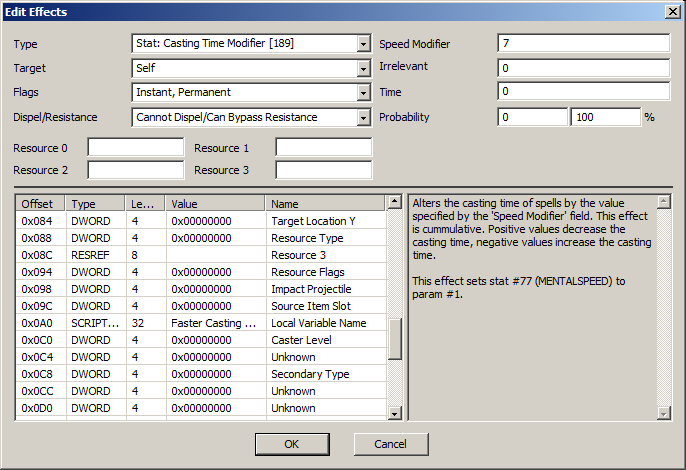
Aura Cleansing
- Type: Spell Effect: Aura Cleansing [188]
- Target: Self
- Flags: Instant, Permanent
- Dispel/Resistance: Cannot Dispel/Can Bypass Resistance
- Irrelevant: 0
- Constant: 1
- Resource 3: SPWI921
- If you want, you can scroll down to offset 0x0A0, double-click Local Variable Name and enter a name for this ability. Not necessary.
- Leave everything else as default/blank values and click Ok.
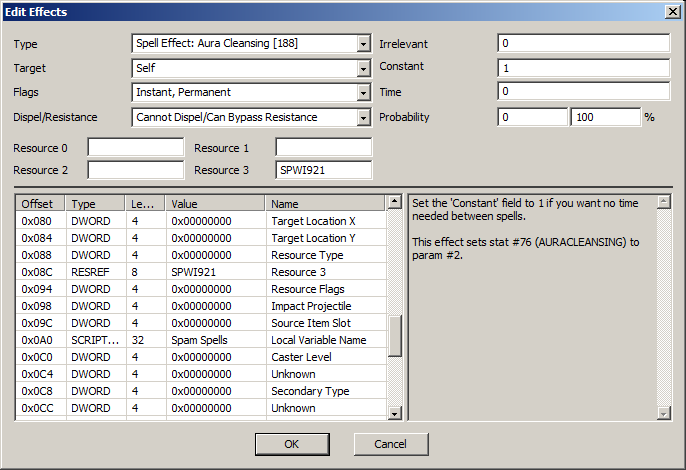
Save vs. Death
- Type: Stat: Save vs. Death Modifier [33]
- Target: Preset Target
- Flags: Instant, Permanent
- Dispel/Resistance: Cannot Dispel/Can Bypass Resistance
- Statistic Modifier: 10 [reduces this save by 10]
- Resource 3: SPSD01
- If you want, you can scroll down to offset 0x0A0, double-click Local Variable Name and enter a name for this ability. Not necessary.
- Leave everything else as default/blank values and click Ok.
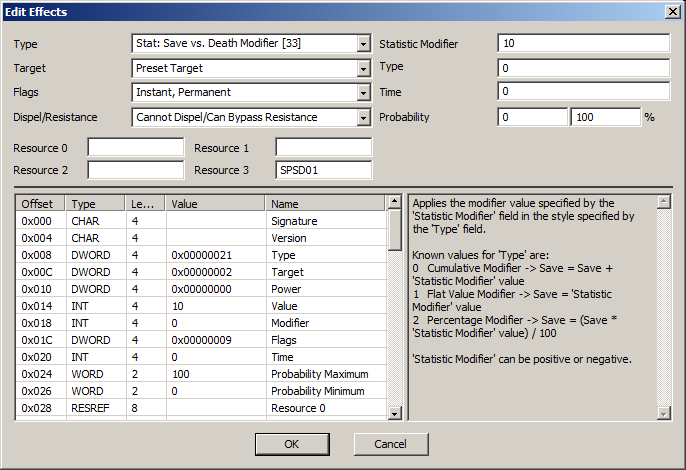
Save vs. Wands
- Type: Stat: Save vs. Wands Modifier [34]
- Target: Preset Target
- Flags: Instant, Permanent
- Dispel/Resistance: Cannot Dispel/Can Bypass Resistance
- Statistic Modifier: 10 [reduces this save by 10]
- Resource 3: SPSD01
- If you want, you can scroll down to offset 0x0A0, double-click Local Variable Name and enter a name for this ability. Not necessary.
- Leave everything else as default/blank values and click Ok.
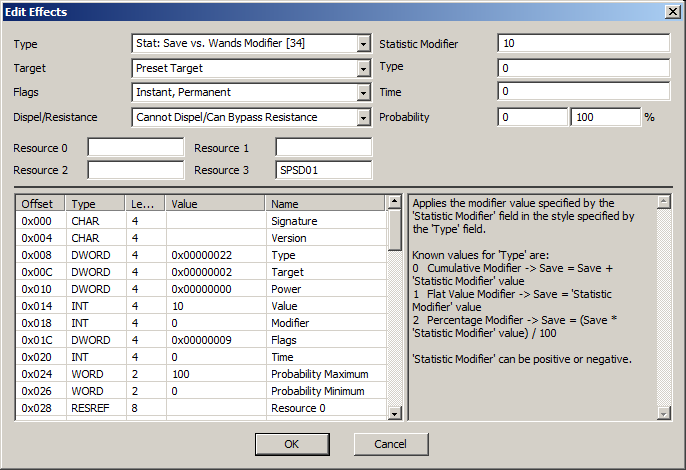
Save vs. Petrification
- Type: Stat: Save vs. Petrification/Polymorph Modifier [35]
- Target: Preset Target
- Flags: Instant, Permanent
- Dispel/Resistance: Cannot Dispel/Can Bypass Resistance
- Statistic Modifier: 10 [reduces this save by 10]
- Resource 3: SPSD01
- If you want, you can scroll down to offset 0x0A0, double-click Local Variable Name and enter a name for this ability. Not necessary.
- Leave everything else as default/blank values and click Ok.
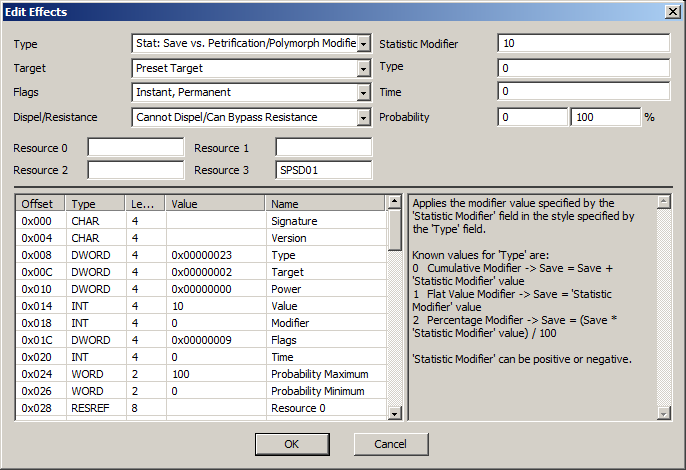
Save vs. Breath
- Type: Stat: Save vs. Breath Weapons Modifier [36]
- Target: Preset Target
- Flags: Instant, Permanent
- Dispel/Resistance: Cannot Dispel/Can Bypass Resistance
- Statistic Modifier: 10 [reduces this save by 10]
- Resource 3: SPSD01
- If you want, you can scroll down to offset 0x0A0, double-click Local Variable Name and enter a name for this ability. Not necessary.
- Leave everything else as default/blank values and click Ok.
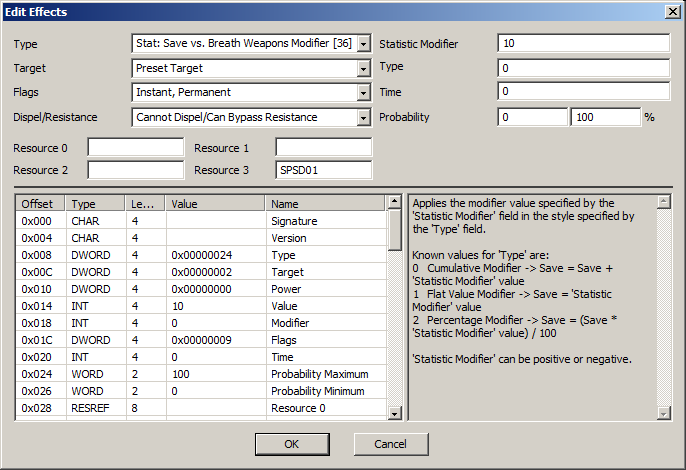
Save vs. Spells
- Type: Stat: Save vs. Spells Modifier [37]
- Target: Preset Target
- Flags: Instant, Permanent
- Dispel/Resistance: Cannot Dispel/Can Bypass Resistance
- Statistic Modifier: 10 [reduces this save by 10]
- Resource 3: SPSD01
- If you want, you can scroll down to offset 0x0A0, double-click Local Variable Name and enter a name for this ability. Not necessary.
- Leave everything else as default/blank values and click Ok.
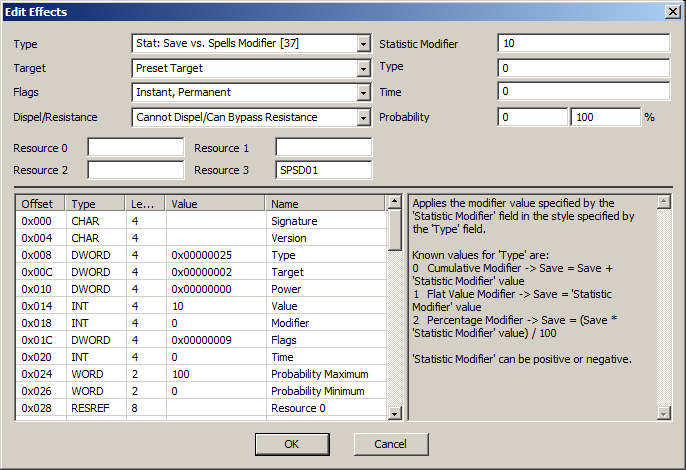
Save, and load the newly saved game in IWDEE.
-
 Dismiss Notice
Dismiss Notice SPS Accounts:
SPS Accounts:
Do you find yourself coming back time after time? Do you appreciate the ongoing hard work to keep this community focused and successful in its mission? Please consider supporting us by upgrading to an SPS Account. Besides the warm and fuzzy feeling that comes from supporting a good cause, you'll also get a significant number of ever-expanding perks and benefits on the site and the forums. Click here to find out more.
Dismiss Notice
You are currently viewing Boards o' Magick as a guest, but you can register an account here. Registration is fast, easy and free. Once registered you will have access to search the forums, create and respond to threads, PM other members, upload screenshots and access many other features unavailable to guests.
BoM cultivates a friendly and welcoming atmosphere. We have been aiming for quality over quantity with our forums from their inception, and believe that this distinction is truly tangible and valued by our members. We'd love to have you join us today!
(If you have any problems with the registration process or your account login, please contact us. If you've forgotten your username or password, click here.)
BoM cultivates a friendly and welcoming atmosphere. We have been aiming for quality over quantity with our forums from their inception, and believe that this distinction is truly tangible and valued by our members. We'd love to have you join us today!
(If you have any problems with the registration process or your account login, please contact us. If you've forgotten your username or password, click here.)
[Cheat] Instant Spellcasting & Lower Saving Throws
How to enable instant spellcasting and lower saving throws on all characters
Sorcerer's Place is a project run entirely by fans and for fans. Maintaining Sorcerer's
Place and a stable environment for all our hosted sites requires a substantial amount of our time and funds on a regular basis, so please consider supporting us
to keep the site up & running smoothly. Thank you!
Sorcerers.net is a participant in the Amazon Services LLC Associates Program, an affiliate advertising program designed to provide a means for sites to earn advertising fees by advertising and linking to products on amazon.com, amazon.ca and amazon.co.uk. Amazon and the Amazon logo are trademarks of Amazon.com, Inc. or its affiliates.
Sorcerers.net is a participant in the Amazon Services LLC Associates Program, an affiliate advertising program designed to provide a means for sites to earn advertising fees by advertising and linking to products on amazon.com, amazon.ca and amazon.co.uk. Amazon and the Amazon logo are trademarks of Amazon.com, Inc. or its affiliates.




